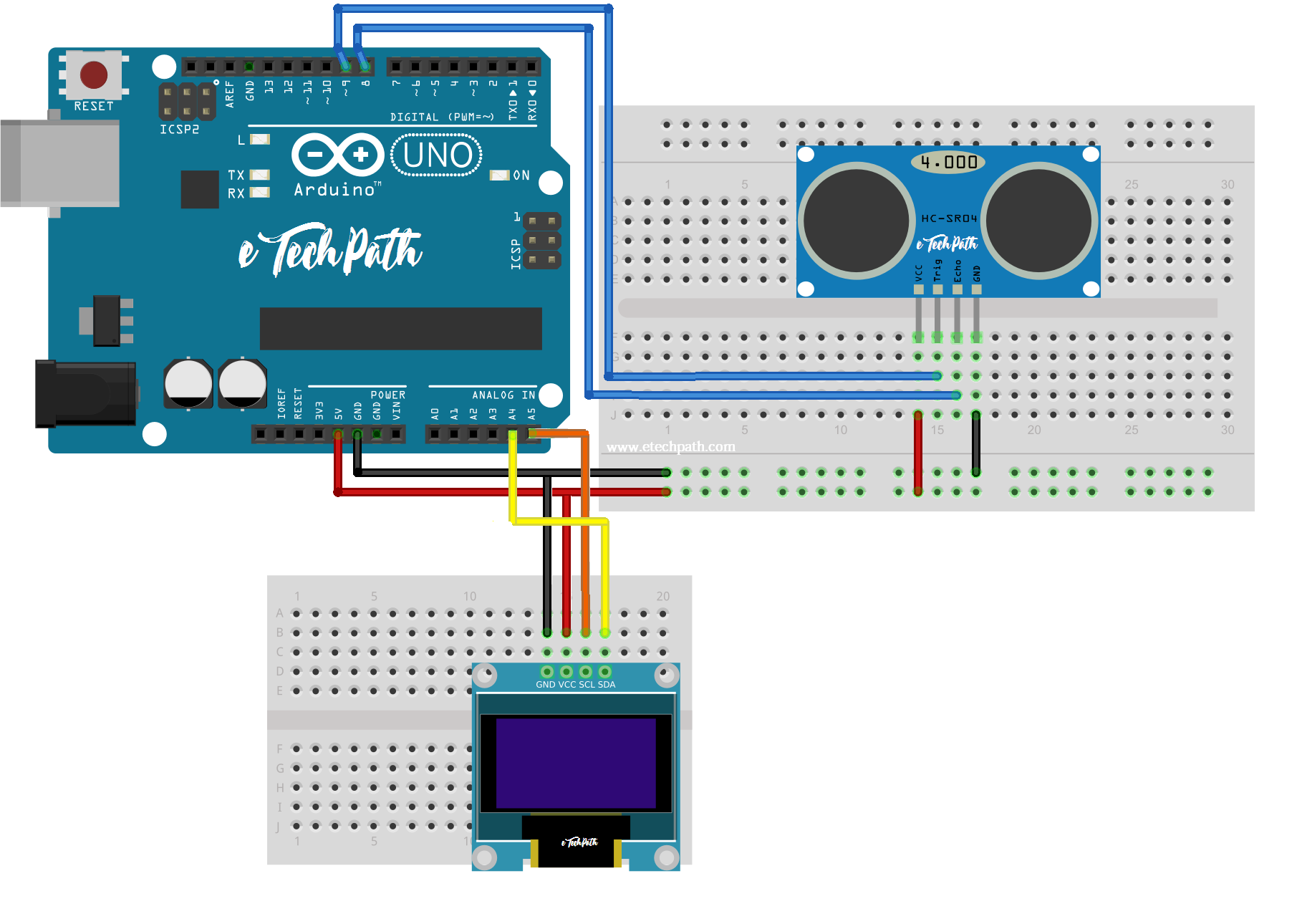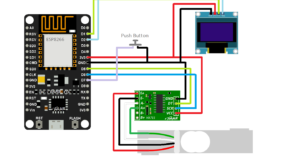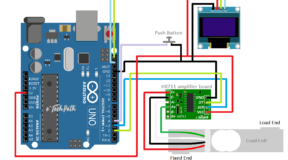About:
In this project i will explain how to interface SR04 ultrasonic sensor module with Arduino and display result on OLED display.
Components:
Arduino
SR04 Ultrasonic sensor module
OLED display i2c
Wires and basic tools
Circuit Diagram:
Description:
- Connect SR04 ultrasonic sensor power to arduino +5v and GND also connect Trigger and Echo pin to arduino pin 9 and pin 8 as shown in above circuit diagram.
- In same way connect OLED power to arduino and connect SCL & SDA of oled display to arduino pin A5 and pin A4.
- Download arduino code and all libraries form download section, compile the code and upload it to your arduino.
- If you are new to ultrasonic sensors, do visit this post for basic study “SR04 Ultrasonic Sensor Module Basics”
Code:
/******************************************************************
* Project: Printing utrasonic sensor data on OLED display
* Author: Pranay Sawarkar
* Website: www.etechpath.com
*
* This example is for a 128x32 pixel monocrome display using i2c
*
*****************************************************************/
#include <Ultrasonic.h>
#include <SPI.h>
#include <Wire.h>
#include <Adafruit_GFX.h>
#include <Adafruit_SSD1306.h>
Ultrasonic ultrasonic(9, 8);
#define OLED_RESET 4 //(optional)
Adafruit_SSD1306 display(OLED_RESET);
#if (SSD1306_LCDHEIGHT != 32) // change it to 64 if you are using 128x64 pixel OLED
#error("Height incorrect, please fix Adafruit_SSD1306.h!");
#endif
void setup()
{
Serial.begin(9600);
display.begin(SSD1306_SWITCHCAPVCC, 0x3C);
//display.display();
//delay(2000);
display.clearDisplay();
}
void loop ()
{
display.setTextSize(1);
display.setTextColor(WHITE);
display.setCursor(0,0);
display.print("Distance: ");
display.println(ultrasonic.distanceRead());
display.setCursor(80,0);
display.print("cm");
display.display();
delay(1000);
display.clearDisplay();
}
Downloads:
SR04 Ultrasonic Sensor Module Basics