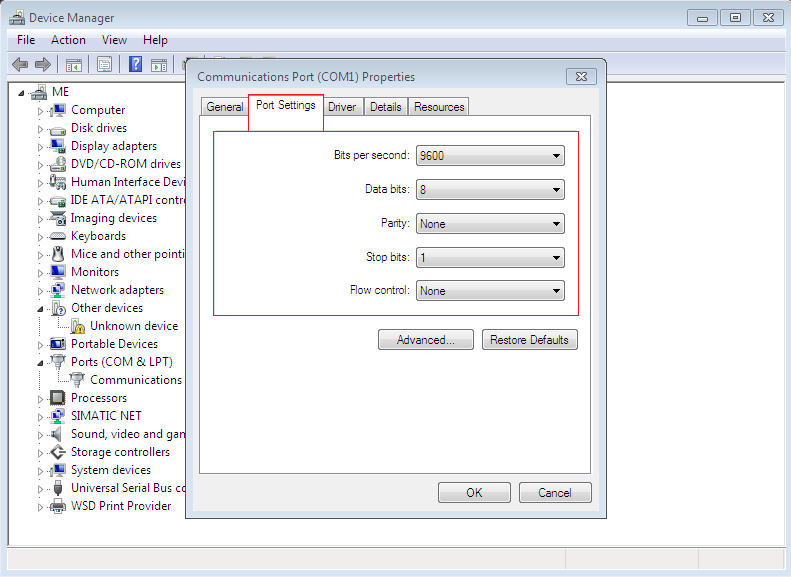Here are the detailed steps for finding COM port on windows:
- Locate My Computer icon on your desktop, right click on it and select properties. Windows will take to the computer property page and it will look something like this.
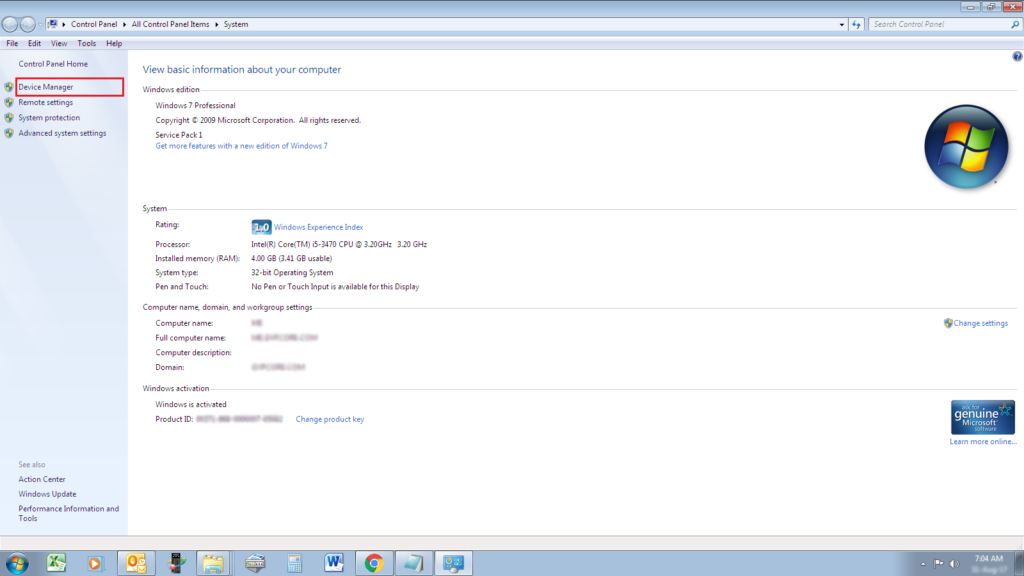
- Now click on Device Manager tab located at left sidebar of property page. Similar window like bellow will pop up.
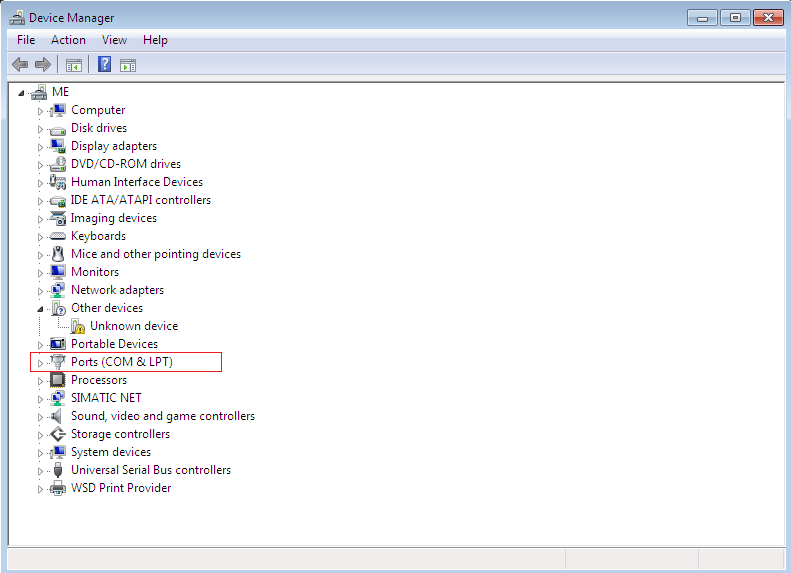
- Locate and double click on ‘Ports (COM & LPT)’ .
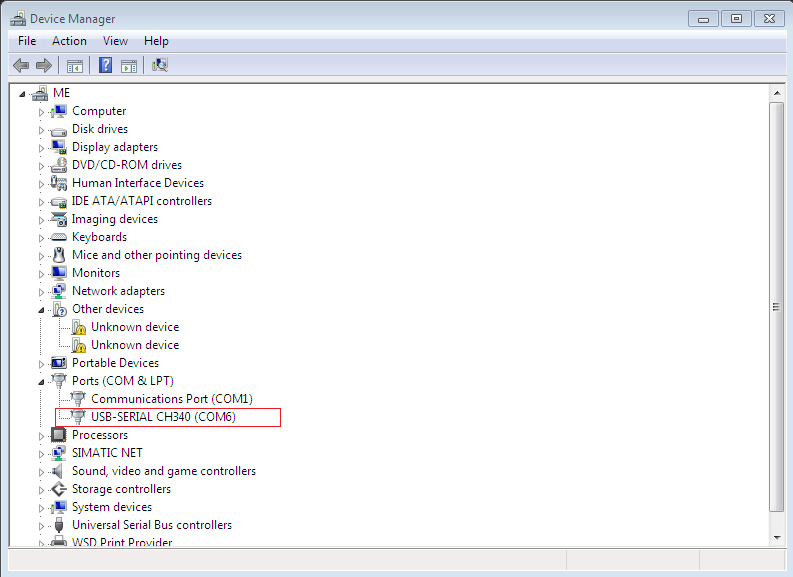
- You will see tree list of Connected device with your local system here with its COM port written next to it in bracket.
- You can also change the port setting (i.e port number, baud rate, data bits, parity, stop bit, flow control, etc) of desired devices by clicking its property in right click menu.