About this Project:
In this project we will learn how to interfacing ESP8266 module with MAX7219 matrix display to scrolling text message from web user interface. We will use Arduino IDE to program ESP module in this project. I am using MajicDesigns MD_MAX72xx library for running this project, also the code is very similar to included example in the library with some improvements in web user interface html code.
Components:
- MAX7219 8×8 LED Matrix
- ESP8266 Node MCU
- USB Cable for programming and power
Circuit Diagram:
Steps:
-
-
- Connect the circuit as shown above.
- Install Arduino IDE form arduino website. After that install ESP8266 board and library in Arduino IDE.
- Download and install MD_MAX7219 Library from download section for driving MAX7219 matrix. For using this library you will need to edit MAX72xx.h file for configure the type of LED matrix you are using. In this project we are using FC-16 Chinese module.
- Download code ino file from download section and open it with Arduino IDE.
- You will need to edit WiFi network SSID and Password inside your code before flashing it in ESP module.
const char* ssid = "your SSID"; // edit your wifi SSID here const char* password = "your Password"; // edit your wifi password here
- Select board to NodeMCU and flash the code in ESP module.
- Power up the circuit and you will see IP address of your ESP module allocated by your WiFi network on Matrix display. (watch video)
- Now open that IP address in any browser connected in same network. And you will see web user interface to enter text.
- For detailed procedure of configuring WiFi module with your home network and using web interface, please watch embedded YouTube video linked at the bottom of this page.
-
Code:
//Link: https://blog.etechpath.com
#include <ESP8266WiFi.h>
#include <MD_MAX72xx.h>
#include <SPI.h>
#define PRINT_CALLBACK 0
#define DEBUG 0
#define LED_HEARTBEAT 0
#if DEBUG
#define PRINT(s, v) { Serial.print(F(s)); Serial.print(v); }
#define PRINTS(s) { Serial.print(F(s)); }
#else
#define PRINT(s, v)
#define PRINTS(s)
#endif
#if LED_HEARTBEAT
#define HB_LED D2
#define HB_LED_TIME 500 // in milliseconds
#endif
#define MAX_DEVICES 4
#define CLK_PIN D5 // or SCK
#define DATA_PIN D7 // or MOSI
#define CS_PIN D8 // or SS
// SPI hardware interface
//MD_MAX72XX mx = MD_MAX72XX(CS_PIN, MAX_DEVICES);
#define HARDWARE_TYPE MD_MAX72XX::PAROLA_HW //edit this as per your LED matrix hardware type
MD_MAX72XX mx = MD_MAX72XX(HARDWARE_TYPE, CS_PIN, MAX_DEVICES);
// Arbitrary pins
//MD_MAX72XX mx = MD_MAX72XX(DATA_PIN, CLK_PIN, CS_PIN, MAX_DEVICES);
// WiFi login parameters - network name and password
const char* ssid = "your SSID"; // edit your wifi SSID here
const char* password = "your Password"; // edit your wifi password here
// WiFi Server object and parameters
WiFiServer server(80);
// Global message buffers shared by Wifi and Scrolling functions
const uint8_t MESG_SIZE = 255;
const uint8_t CHAR_SPACING = 1;
const uint8_t SCROLL_DELAY = 75;
char curMessage[MESG_SIZE];
char newMessage[MESG_SIZE];
bool newMessageAvailable = false;
char WebResponse[] = "HTTP/1.1 200 OK\nContent-Type: text/html\n\n";
char WebPage[] =
"<!DOCTYPE html>" \
"<html>" \
"<head>" \
"<title>eTechPath MAX7219 ESP8266</title>" \
"<style>" \
"html, body" \
"{" \
"width: 600px;" \
"height: 400px;" \
"margin: 0px;" \
"border: 0px;" \
"padding: 10px;" \
"background-color: white;" \
"}" \
"#container " \
"{" \
"width: 100%;" \
"height: 100%;" \
"margin-left: 200px;" \
"border: solid 2px;" \
"padding: 10px;" \
"background-color: #b3cbf2;" \
"}" \
"</style>"\
"<script>" \
"strLine = \"\";" \
"function SendText()" \
"{" \
" nocache = \"/&nocache=\" + Math.random() * 1000000;" \
" var request = new XMLHttpRequest();" \
" strLine = \"&MSG=\" + document.getElementById(\"txt_form\").Message.value;" \
" request.open(\"GET\", strLine + nocache, false);" \
" request.send(null);" \
"}" \
"</script>" \
"</head>" \
"<body>" \
"<div id=\"container\">"\
"<H1><b>WiFi MAX7219 LED Matrix Display</b></H1>" \
"<form id=\"txt_form\" name=\"frmText\">" \
"<label>Msg:<input type=\"text\" name=\"Message\" maxlength=\"255\"></label><br><br>" \
"</form>" \
"<br>" \
"<input type=\"submit\" value=\"Send Text\" onclick=\"SendText()\">" \
"<p><b>Visit Us at</b></p>" \
"<a href=\"http://www.eTechPath.com\">www.eTechPath.com</a>" \
"</div>" \
"</body>" \
"</html>";
char *err2Str(wl_status_t code)
{
switch (code)
{
case WL_IDLE_STATUS: return("IDLE"); break; // WiFi is in process of changing between statuses
case WL_NO_SSID_AVAIL: return("NO_SSID_AVAIL"); break; // case configured SSID cannot be reached
case WL_CONNECTED: return("CONNECTED"); break; // successful connection is established
case WL_CONNECT_FAILED: return("CONNECT_FAILED"); break; // password is incorrect
case WL_DISCONNECTED: return("CONNECT_FAILED"); break; // module is not configured in station mode
default: return("??");
}
}
uint8_t htoi(char c)
{
c = toupper(c);
if ((c >= '0') && (c <= '9')) return(c - '0');
if ((c >= 'A') && (c <= 'F')) return(c - 'A' + 0xa);
return(0);
}
boolean getText(char *szMesg, char *psz, uint8_t len)
{
boolean isValid = false; // text received flag
char *pStart, *pEnd; // pointer to start and end of text
// get pointer to the beginning of the text
pStart = strstr(szMesg, "/&MSG=");
if (pStart != NULL)
{
pStart += 6; // skip to start of data
pEnd = strstr(pStart, "/&");
if (pEnd != NULL)
{
while (pStart != pEnd)
{
if ((*pStart == '%') && isdigit(*(pStart+1)))
{
// replace %xx hex code with the ASCII character
char c = 0;
pStart++;
c += (htoi(*pStart++) << 4);
c += htoi(*pStart++);
*psz++ = c;
}
else
*psz++ = *pStart++;
}
*psz = '\0'; // terminate the string
isValid = true;
}
}
return(isValid);
}
void handleWiFi(void)
{
static enum { S_IDLE, S_WAIT_CONN, S_READ, S_EXTRACT, S_RESPONSE, S_DISCONN } state = S_IDLE;
static char szBuf[1024];
static uint16_t idxBuf = 0;
static WiFiClient client;
static uint32_t timeStart;
switch (state)
{
case S_IDLE: // initialise
PRINTS("\nS_IDLE");
idxBuf = 0;
state = S_WAIT_CONN;
break;
case S_WAIT_CONN: // waiting for connection
{
client = server.available();
if (!client) break;
if (!client.connected()) break;
#if DEBUG
char szTxt[20];
sprintf(szTxt, "%03d:%03d:%03d:%03d", client.remoteIP()[0], client.remoteIP()[1], client.remoteIP()[2], client.remoteIP()[3]);
PRINT("\nNew client @ ", szTxt);
#endif
timeStart = millis();
state = S_READ;
}
break;
case S_READ: // get the first line of data
PRINTS("\nS_READ");
while (client.available())
{
char c = client.read();
if ((c == '\r') || (c == '\n'))
{
szBuf[idxBuf] = '\0';
client.flush();
PRINT("\nRecv: ", szBuf);
state = S_EXTRACT;
}
else
szBuf[idxBuf++] = (char)c;
}
if (millis() - timeStart > 1000)
{
PRINTS("\nWait timeout");
state = S_DISCONN;
}
break;
case S_EXTRACT: // extract data
PRINTS("\nS_EXTRACT");
// Extract the string from the message if there is one
newMessageAvailable = getText(szBuf, newMessage, MESG_SIZE);
PRINT("\nNew Msg: ", newMessage);
state = S_RESPONSE;
break;
case S_RESPONSE: // send the response to the client
PRINTS("\nS_RESPONSE");
// Return the response to the client (web page)
client.print(WebResponse);
client.print(WebPage);
state = S_DISCONN;
break;
case S_DISCONN: // disconnect client
PRINTS("\nS_DISCONN");
client.flush();
client.stop();
state = S_IDLE;
break;
default: state = S_IDLE;
}
}
void scrollDataSink(uint8_t dev, MD_MAX72XX::transformType_t t, uint8_t col)
// Callback function for data that is being scrolled off the display
{
#if PRINT_CALLBACK
Serial.print("\n cb ");
Serial.print(dev);
Serial.print(' ');
Serial.print(t);
Serial.print(' ');
Serial.println(col);
#endif
}
uint8_t scrollDataSource(uint8_t dev, MD_MAX72XX::transformType_t t)
// Callback function for data that is required for scrolling into the display
{
static enum { S_IDLE, S_NEXT_CHAR, S_SHOW_CHAR, S_SHOW_SPACE } state = S_IDLE;
static char *p;
static uint16_t curLen, showLen;
static uint8_t cBuf[8];
uint8_t colData = 0;
// finite state machine to control what we do on the callback
switch (state)
{
case S_IDLE: // reset the message pointer and check for new message to load
PRINTS("\nS_IDLE");
p = curMessage; // reset the pointer to start of message
if (newMessageAvailable) // there is a new message waiting
{
strcpy(curMessage, newMessage); // copy it in
newMessageAvailable = false;
}
state = S_NEXT_CHAR;
break;
case S_NEXT_CHAR: // Load the next character from the font table
PRINTS("\nS_NEXT_CHAR");
if (*p == '\0')
state = S_IDLE;
else
{
showLen = mx.getChar(*p++, sizeof(cBuf) / sizeof(cBuf[0]), cBuf);
curLen = 0;
state = S_SHOW_CHAR;
}
break;
case S_SHOW_CHAR: // display the next part of the character
PRINTS("\nS_SHOW_CHAR");
colData = cBuf[curLen++];
if (curLen < showLen)
break;
// set up the inter character spacing
showLen = (*p != '\0' ? CHAR_SPACING : (MAX_DEVICES*COL_SIZE)/2);
curLen = 0;
state = S_SHOW_SPACE;
// fall through
case S_SHOW_SPACE: // display inter-character spacing (blank column)
PRINT("\nS_ICSPACE: ", curLen);
PRINT("/", showLen);
curLen++;
if (curLen == showLen)
state = S_NEXT_CHAR;
break;
default:
state = S_IDLE;
}
return(colData);
}
void scrollText(void)
{
static uint32_t prevTime = 0;
// Is it time to scroll the text?
if (millis() - prevTime >= SCROLL_DELAY)
{
mx.transform(MD_MAX72XX::TSL); // scroll along - the callback will load all the data
prevTime = millis(); // starting point for next time
}
}
void setup()
{
#if DEBUG
Serial.begin(115200);
PRINTS("\n[MD_MAX72XX WiFi Message Display]\nType a message for the scrolling display from your internet browser");
#endif
#if LED_HEARTBEAT
pinMode(HB_LED, OUTPUT);
digitalWrite(HB_LED, LOW);
#endif
// Display initialisation
mx.begin();
mx.setShiftDataInCallback(scrollDataSource);
mx.setShiftDataOutCallback(scrollDataSink);
curMessage[0] = newMessage[0] = '\0';
// Connect to and initialise WiFi network
PRINT("\nConnecting to ", ssid);
WiFi.begin(ssid, password);
while (WiFi.status() != WL_CONNECTED)
{
PRINT("\n", err2Str(WiFi.status()));
delay(500);
}
PRINTS("\nWiFi connected");
// Start the server
server.begin();
PRINTS("\nServer started");
// Set up first message as the IP address
sprintf(curMessage, "%03d:%03d:%03d:%03d", WiFi.localIP()[0], WiFi.localIP()[1], WiFi.localIP()[2], WiFi.localIP()[3]);
PRINT("\nAssigned IP ", curMessage);
}
void loop()
{
#if LED_HEARTBEAT
static uint32_t timeLast = 0;
if (millis() - timeLast >= HB_LED_TIME)
{
digitalWrite(HB_LED, digitalRead(HB_LED) == LOW ? HIGH : LOW);
timeLast = millis();
}
#endif
handleWiFi();
scrollText();
}Downloads:
Video:
How to solve mirror image and orientation problems of matrix display if you are using old MD_MAX72xx library.

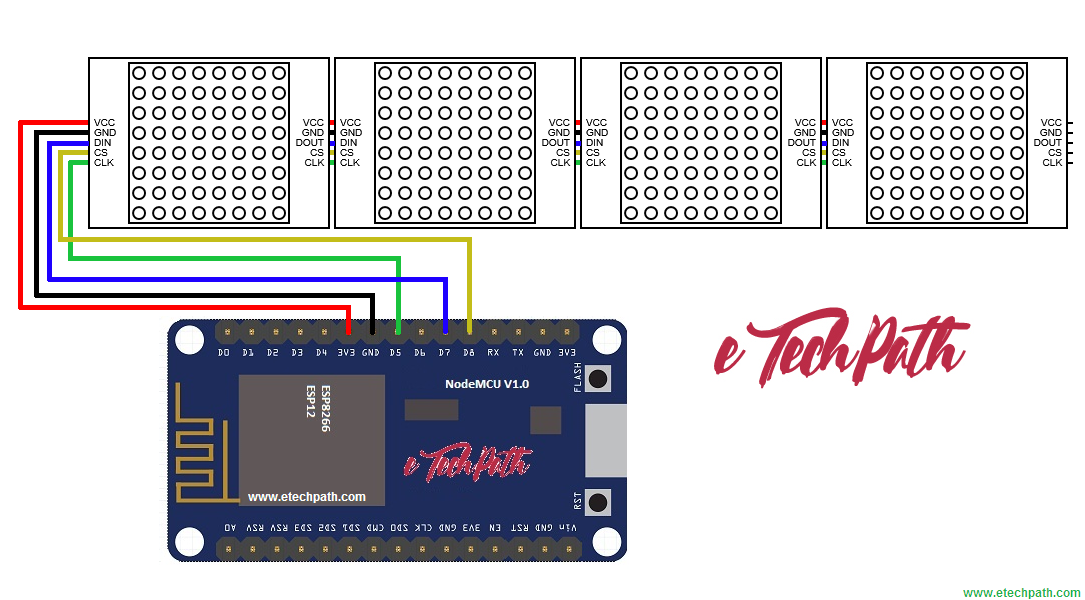
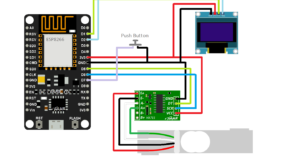
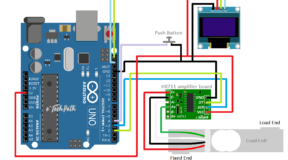



34 Comments
amen
(September 12, 2018 - 11:57 pm)hi sir, can i have your source code since the file that you attached to cannot be use. thannk you
psadminetechpath
(October 2, 2018 - 8:55 am)Yes, you can share this on Twitter ..
psadminetechpath
(October 7, 2018 - 7:36 pm)send me some more details of your hardware and the code, i will help you out. Find contact-us link on upper right corner of this website to reach admin.
tutuap downlod
(October 9, 2018 - 7:02 pm)This helps. Thanks!
LenK13
(November 11, 2018 - 9:17 am)Unfortunately this doest work for me. I am sinply trying to create a weather station clock using hardware NodeMCU ESP8266 and the Max7219. Seems all the examples I come across have outdated libraries and when complied errors come up. This is the 11th eample code I have attempted and none of them work. I know this is not that difficult to do, just I am not a programmer and rely on program support. Can someone show me where I can go today and find some example code that will work.
psadminetechpath
(November 27, 2018 - 9:26 am)You can download updated library from github, and trust me all examples are working very well without any changes.. you may check your hardware and esp8266 board setting in arduino IDE.
tumador
(December 28, 2018 - 4:15 pm)Hi,
Thanks for your work ! Very Very HelpFull, I like to set the intensity with mx.control(MD_MAX72XX::INTENSITY, 0);
It’s work Perfectely
best regards
Tristan
(February 6, 2019 - 11:11 am)Your way of describing everything in this paragraph is genuinely nice, every one be capable of easily know it, Thanks a lot.
Bk
(March 24, 2019 - 12:05 pm)Thanks you, I need your help to do same project in esp-01. Please assist me in FB messenger.
Ralph W. Lundvall
(May 6, 2019 - 11:04 pm)I implemented this solution with my ESP8266-12E and a 4 segment MAX7219 HiLetgo, both from Amazon. The latest library file MD_MAX72xx.h from github no longer needs manual editing. Just edit the Arduino code to #define the correct model. It would be easy to have these options already offered in the .ino code as comments. I used: #define HARDWARE_TYPE MD_MAX72XX::FC16_HW. Thanks for posting this.
Jeff Trionfante
(May 19, 2019 - 7:41 am)Thanks for your tutorial. Everything worked exactly as described. Very clear and understandable. However, if I close the web interface page after the first use and then try to reopen it again even after a minute or two, I get a timeout or just a blank page. It will sometimes work again after several hours, but again only for one time. I can send multiple messages during that one time with no problem. Hope this makes sense. Any advise or suggestions would be greatly appreciated.
Jeff Trionfante
(June 5, 2019 - 1:47 am)Never mind. Finally figured out the web user interface comes directly from the sketch and not from some outside site.