About :
XS3868 is based on OVC3860 RF transceiver. OCV3860 is low voltage single chip Bluetooth RF transceiver providing Bluetooth stereo solution. OVC3860 is a 2.4GHz transceiver with Bluetooth V2 baseband and can transfer 20bit high quality audio codec. OVC3860 is fetured with inbuilt power management and support advance lithium ion batteries with switch regulator.
In this project we are going to learn how to program XS3868 audio Bluetooth module using TTL USB module. Here you will learn how to change the costume Bluetooth device name and the security password of XS3868 device.
Requirments :
- XS3868 module
- USB TTL serial module
- 3.7v li-ion battery or any 3.6v-4.2v voltage source
- LED with 470 Ohm resistor (optional)
- Compute (to communicate with the device)
Circuit Diagram :
Steps:
-
- Connect xs3868 with battery then wire its reset terminal with 1.8v output terminal of xs3868.
- As shown in diagram connect TX of xs3868 to RX of UART module and RX of xs3868 to TX of UART module.
- At last connect UART module GND terminal to common ground of xs3868.
- Download “OVC3860 RevD Develop” tool from link given bellow at download section.
- Connect UART module to your computer USB port and check the COM port number for UART device, if it is other than COM-1 then change it to COM-1 first. [Here’s How To]
- Open OVC3860 RevD Develop tool with administrative rights, you will see the window similar as below,
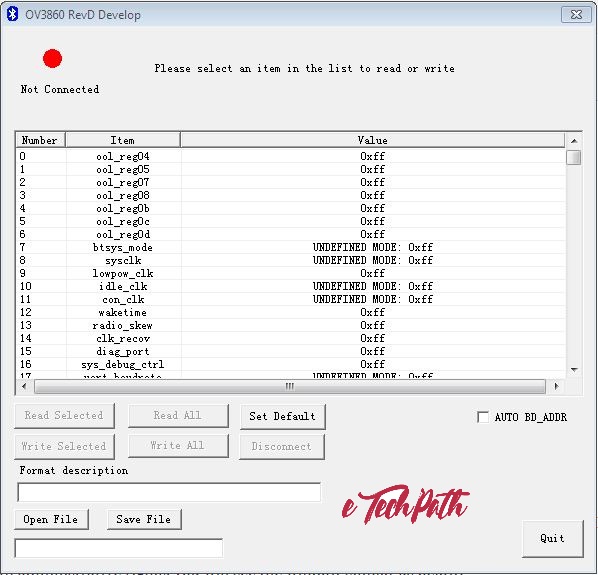
- Now reset xs3868 module from reset pin and you will see the your device connected in tool window with green circle on the top.
- Now scroll down to item Local Name and Pincode, this is your Bluetooth name and password.
- Change it to desired Bluetooth name and password as you want.
- Click Write ALL button in tool and if everything went right, you will get Success message pop up on screen.
Download Section:

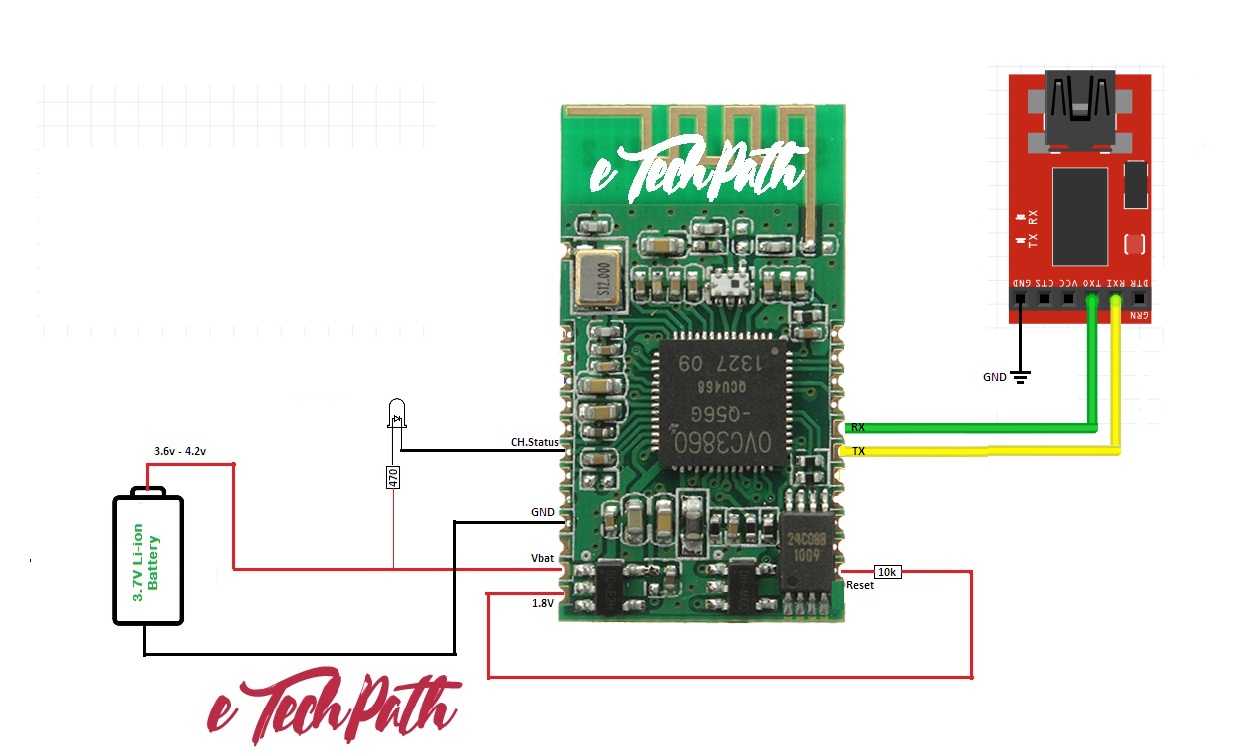
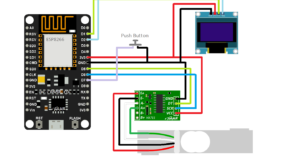
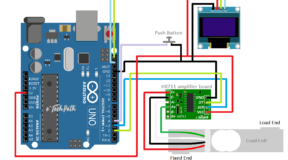



5 Comments
TheTsohg
(October 17, 2017 - 6:45 am)well, where is your link?
psadminetechpath
(October 24, 2017 - 1:19 am)I have just updated the links in the post, please have a look
https://blog.etechpath.com/how-to-program-xs3868-audio-bluetooth-module-using-usb-ttl-module/
ilyas rao
(June 4, 2018 - 7:22 pm)may i use CP2102 6PIN MODULE USB 2.0 TO TTL MODULE SERIAL CONVERTER ?
psadminetechpath
(June 4, 2018 - 7:35 pm)Yes you can use that too …
ilyas rao
(June 5, 2018 - 6:54 pm)thank you brother for reply soon