
Introduction:
In this tutorial we will learn how to get access to your kingview project if you have missed or forget your project password.
Disclaimer: This tutorial is for educational purpose only, please do not use if the project is locked by the third person.
Instructions:
- Step 1: Take backup of your project and make changes to copied files and not to the original program.
- Step 2: Download any hex file editor. (In this tutorial we are using WinHex editor).
- Step 3: Open tagname.db file from program folder with hex editor.
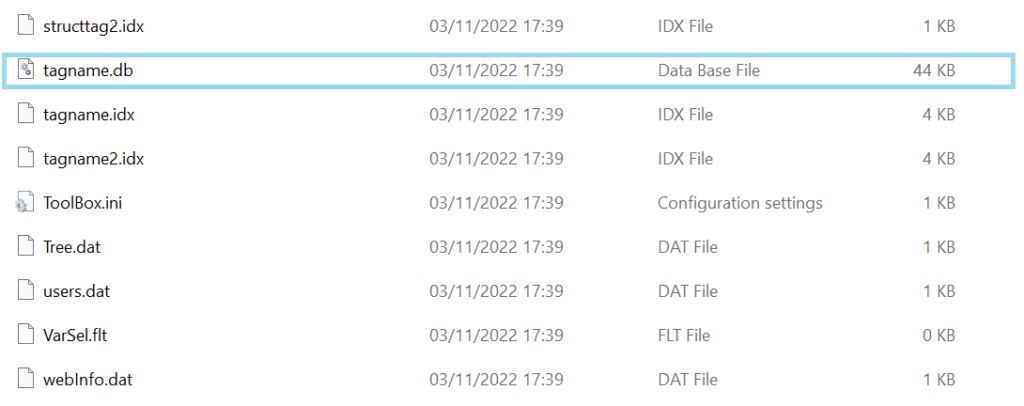
- Step 4: As shown in picture bellow, change these hex values to zero.
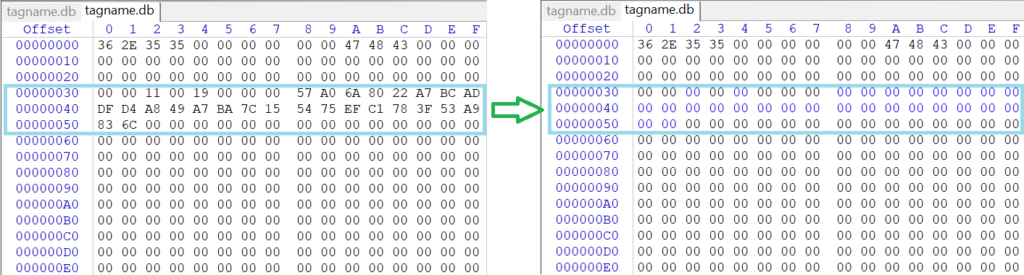
- Step 5: Save the tagname.db file in hex editor and close it.
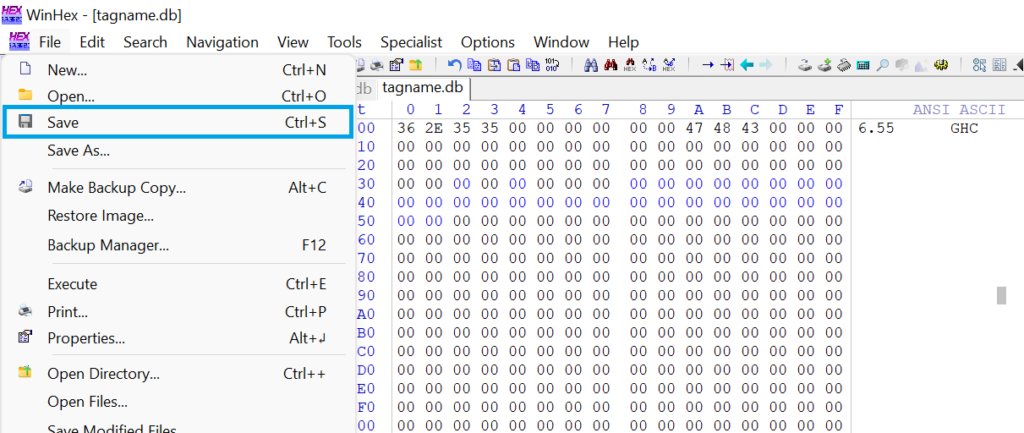
- Step 6: Now you can open the project in kingview software without password.
Note: With this trick, you can get access to project tags and communication data. But you will still need password to get access to the pages. Also you will not be able to change the password without knowing the original password.
If you want to fully unlock the project, you can take paid help from any expert freelancers or you can simply reach out to us with the project files. email





